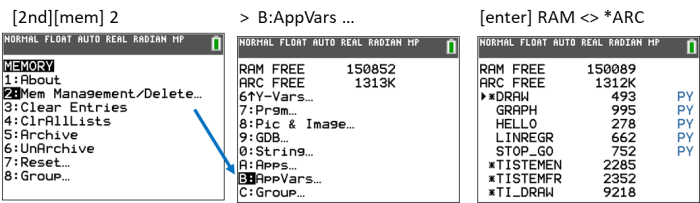
The Python App is available for the TI-84 Plus CE Python. The information in this eGuide is for use with the TI-84 Plus CE Python updated with the latest CE Bundle.
When you first run the Python App on your TI-84 Plus CE Python, the App may direct you to update to the latest CE Bundle for the latest Python App.
Please see at education.ti.com/84ceupdate to update your
TI-84 Plus CE Python.
The Python App offers a File Manager, an Editor to create programs, and a Shell to run programs and interact with the Python interpreter. Python programs stored or created as Python AppVars will execute from RAM. You may store Python AppVars in Archive for memory management y L 2:. If the Python App File Manger screen does not display one of your PY AppVar programs, you can move a PY AppVar calculator Python program between RAM or Archive memory as shown. The * denotes a file in Archive. Press [enter] to move file between RAM and Archive.
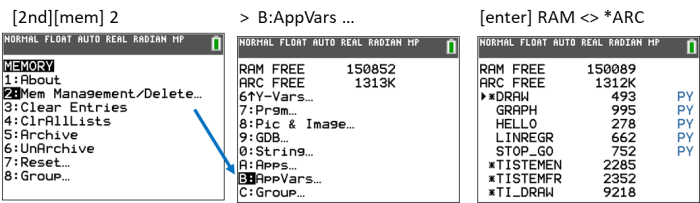
Note: If your calculator is the TI-84 Plus CE Python, please see education.ti.com/84ceupdate to find the latest information for your CE.