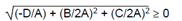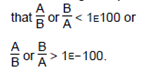|
The curve does not display correctly, or a partial curve displays.
|
The parameters you entered may be outside of the acceptable range for the calculator.
If you changed the CONIC SETTINGS window settings mode to MAN, press q and select Zoom Conic to redefine the window settings.
|
|
Window range error or zoom error.
|
Change the window parameters (Xmin, Xmax, Ymin, Ymax) so that the window is larger or smaller, depending on the graph.
|
|
Invalid input
|
Change the input to a valid value.
|
|
Requested zoom has invalid results.
|
Change the window parameters (Xmin, Xmax, Ymin, Ymax) or Xfact and Yfact zoom factors. You must exit Conic Graphing to change the Xfact and Yfact zoom factors.
|
|
Invalid AppVar CONICSD. Please remove.
|
The application variable (AppVar) named CONICSD has been corrupted or another application variable uses the same name.
Delete the AppVar, or use TI Connect™ CE Software to remove it and save it on your computer.
|
|
Error saving Conics settings.
|
The AppVar CONICSD cannot be modified.
Delete the AppVar, or use TI Connect™ CE Software to remove it and save it on your computer.
|