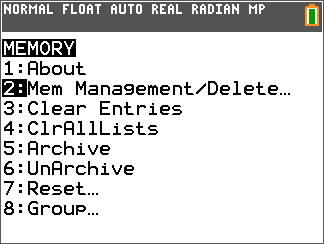
You can increase available memory in one of two ways. You can delete one or more programs or you can archive some programs.
1. Press y L and then select 2:Mem Management/Delete from the MEMORY menu.
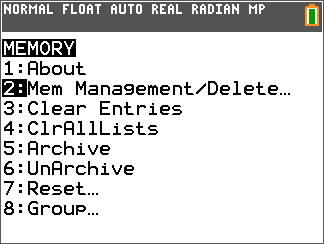
2. Select 7:Prgm to display the program files.
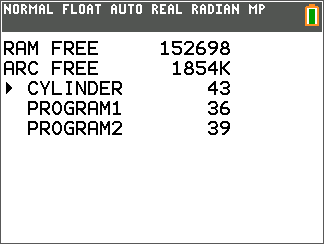
3. Press } and † ƒ o move the selection cursor (4) next to the program you want to delete, and then press {. The program is deleted from memory.
Note: You will receive a message asking you to confirm this delete action. Select 2:yes to continue.
To leave the PRGM editor screen without deleting anything, press y 5, which displays the home screen.
| 1. | Press y L and then select 2:Mem Management/Delete from the MEMORY menu. |
| 2. | Select 2:Mem Management/Delete to display the MEMORY MANAGEMENT/DELETE menu. |
| 3. | Select 7:Prgm... to display the program files. |
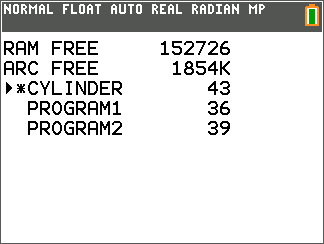
| 4. | Press Í to archive the program. An asterisk will appear to the left of the program to indicate it is an archived program. |
To unarchive a program in this screen, put the cursor next to the archived program and press Í. The asterisk will disappear.
Note: Archive programs cannot be edited or executed. In order to edit or execute an archived program, you must first unarchive it.