Updating TI-84 Plus CE Calculators
TI Connect™ CE software lets you download operating systems for graphing calculators.
Before you begin
|
•
|
Backup your calculator files. |
|
•
|
Make sure your calculator is turned on and securely connected to the computer. |
|
•
|
If you have multiple calculators connected with USB computer cables, OS transfers can occur to specific calculators. |
This can be done by selecting the specific calculators in the Send dialog.
Warning: Do not disconnect the cable during a transfer.
To update graphing calculator operating systems
|
2.
|
Navigate to the correct OS file for your model of calculator stored on your computer. |
The Send OS dialog box opens.
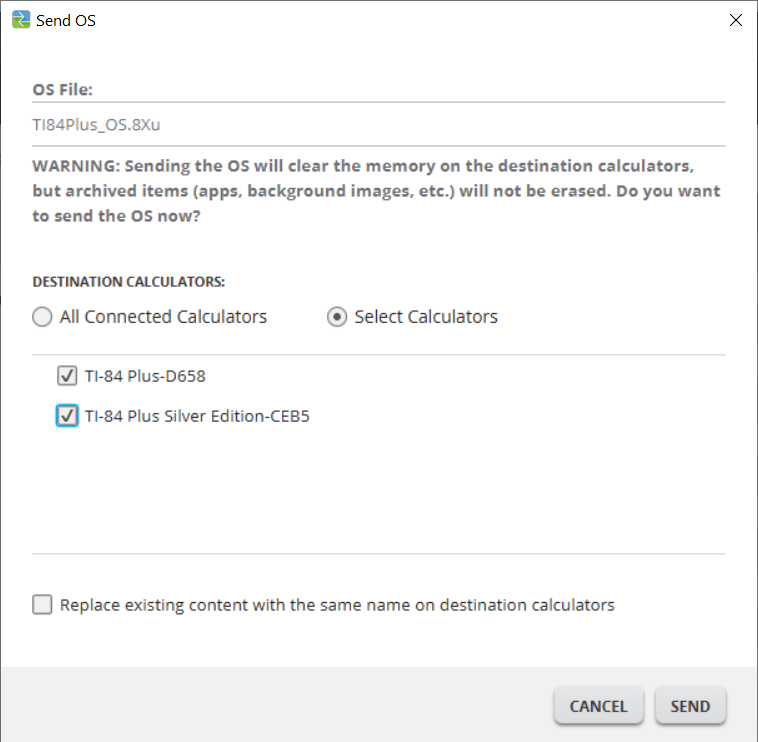
|
4.
|
Select from Destination Calculators: |
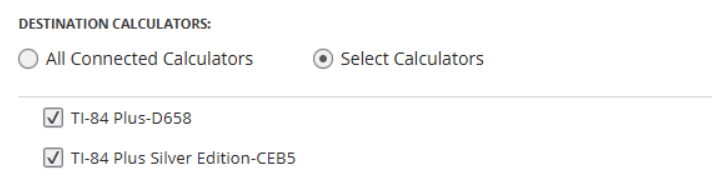
|
5.
|
Press Send  . . |
 .
.