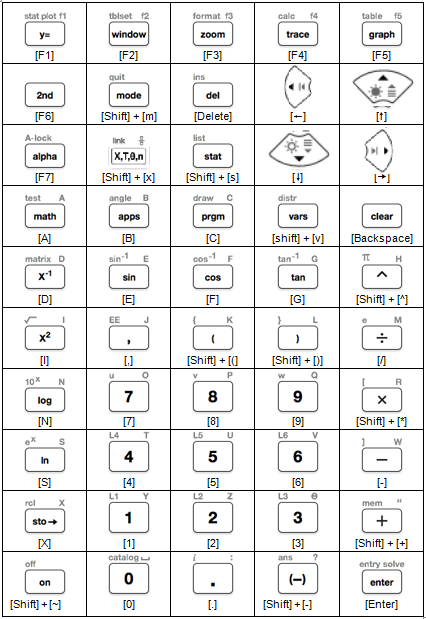You can use your computer keyboard to press a key instead of pressing that key on the TI-SmartView™ CE keyboard image.
For example:
If you want to enter the "log" function on the emulator keypad, use the table below to find the computer key to press.

| ▶ | Press [N] on your computer keyboard (and notice that the emulator key upper left is the alpha letter N.) |
Note: In some instances, pressing the computer keyboard key will display the key on the emulator. The Key Press History icon may not display until the next key press.