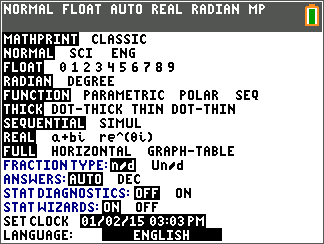
Note: When you press z, the cursor is on NORMAL by default. Press } to switch between MathPrint™ and Classic modes.
Note: The Constant Memory™ feature retains mode settings when the unit is turned off.
To set calculator modes, press z. The following menu appears on your screen: