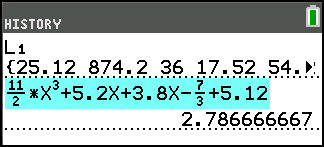
If all lines of the display are full, text scrolls off the top of the display.
You can scroll up through previous entries and answers on the home screen, even if you have cleared the screen. When you find an entry or answer that you want to use, you can select it and paste it (press [enter]) on the current entry line.
Note: List and matrix answers cannot be copied and pasted to the new entry line. However, you can copy the list or matrix command to the new entry line and execute the command again to display the answer.
| ▶ | Press } or † to move the cursor to the entry or answer you want to copy and then press [enter]. |
The TI-84 Plus CE online calculator highlights the entry the cursor is on to help you select your desired choice.
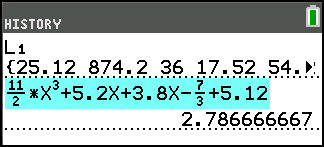
The entry or answer that you copied is automatically pasted on the current input line at the cursor location.
Note: If the cursor is in a MathPrint™ expression, such as the denominator of a fraction, press ƒ } to move the cursor out of the expression and then move the cursor to the entry or answer you want to copy to that location in the MathPrint™ template.
| ▶ | Press ‘ or { to delete an entry/answer pair. After an entry/answer pair has been deleted, it cannot be displayed or recalled again. |
To return to the home screen from any other screen, press y 5 until you get back to home screen.