| 1. | Write an equation for each of the statements: |
x + y + z = 500,000
0.09x + 0.1y + 0.12z = 52,000
2.5x – y = 0
| 2. | Press Πto display a list of applications on your calculator. |
| 3. | Select PlySmlt2. The information screen displays. |
| 4. | Press any key to continue. The MAIN MENU displays. |

| 5. | Select Simultaneous Eqn Solver. |
| 6. | Select 3 equations and 3 unknowns on the Simultaneous Equation Solver Mode screen. Press NEXT to continue. |
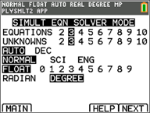
| 7. | Enter the coefficients for the variables and the constants in the equation. Press [enter] after each entry to move the cursor to the next position. |

| 8. | Select SOLVE ( s) to solve the system of equations. You see that the corporation borrowed £100,000 at 9%, £250,000 at 10% and £150,000 at 12%. |
