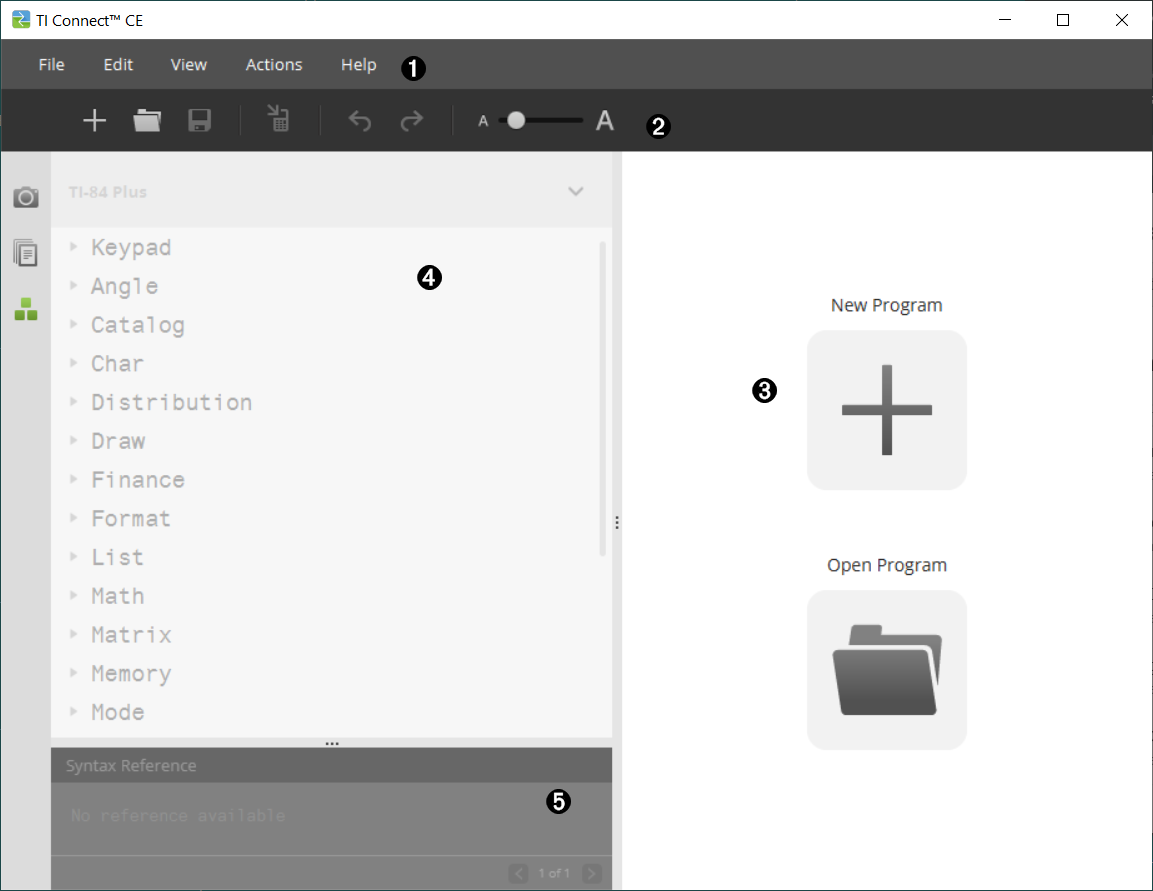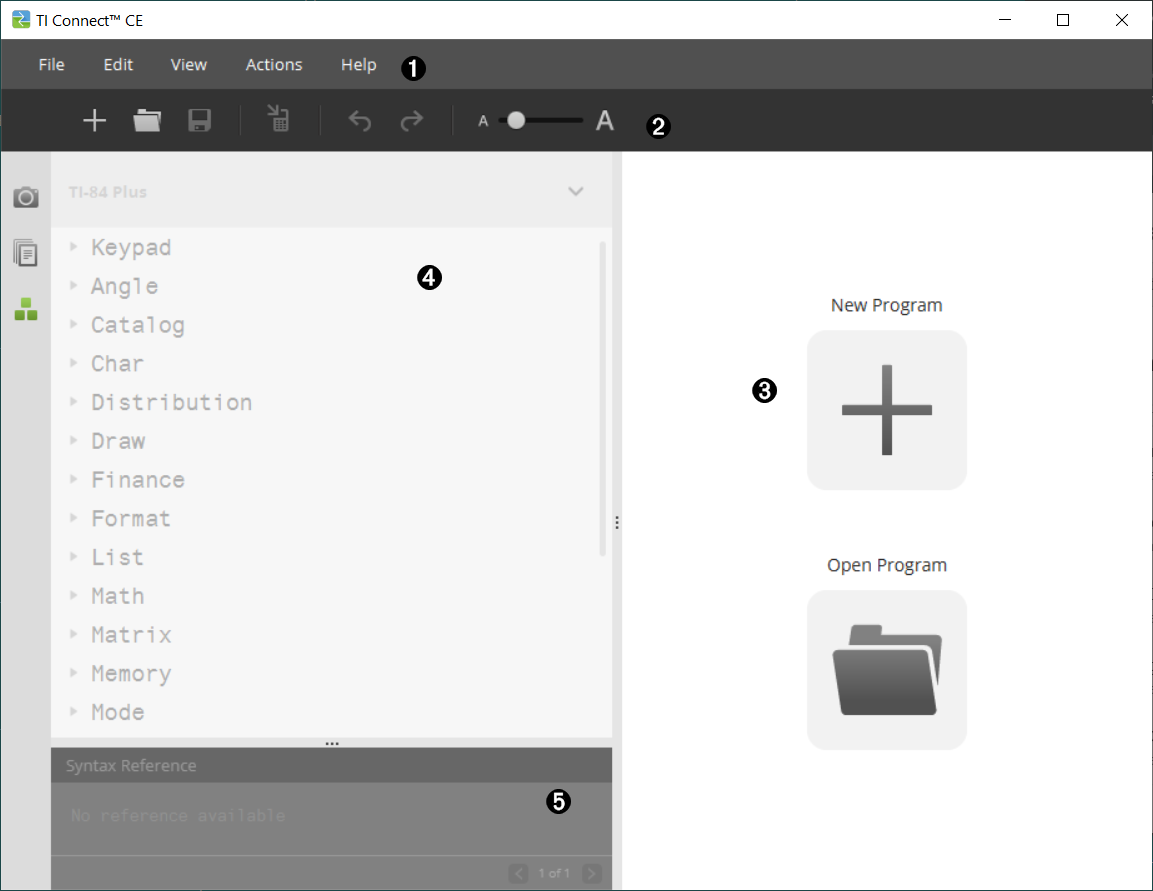|

|
Menu Bar - Use these menus to manage files and programs, and to get help.

Note: In the Program Editor Workspace, you can only drag and drop programs to the Content Panel.
|
|

|
Toolbar - Click these icons to Create new program, Open program, Save program to computer, Send program to connected calculator(s), Undo, or Redo and Font Size Slider.

|

|
Create new program.
|
|

|
Open program.
|
|

|
Save program to computer.
|
|

|
Send program to connected calculator(s).
|
|

|
Undo or Redo.
|
|

|
Font Size Slider to increase or decrease the size of text in:
|
|
|

|
Content Panel - Use this panel to create, view, and edit programs.
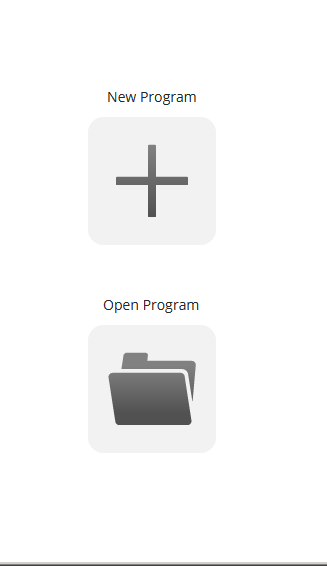
|
|

|
Catalog Panel - Use this panel to select your calculator type and then choose from the catalog tree list (by category) to create programs.
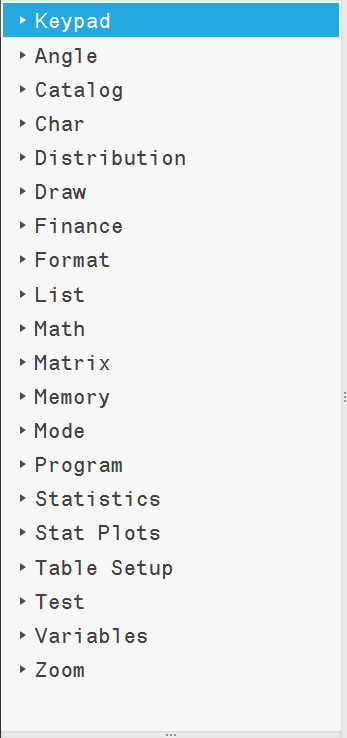
|
|

|
Syntax Reference Panel -
Use this panel to view the proper syntax of each command along with required and optional arguments.
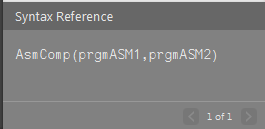
|