Data Import
The Data Import feature lets you convert/send spreadsheet data saved as csv data files to the calculator as calculator list(s) or matrix file.
Access the Data Import feature from Calculator Explorer Workspace.
Highlights:
|
•
|
Create (or download) a spreadsheet of data. |
|
•
|
Prior to import, edit data in your spreadsheet software to only allowed calculator numeric formats (specified below) for the import to a calculator file. |
About the spreadsheet
|
•
|
Only one spreadsheet saved as a CSV (Comma Delimited) (*.csv) file will be imported via Calculator Explorer workspace at a time. |
|
•
|
Spreadsheet (csv) file can be dragged into Calculator Explorer or imported via Actions > Import Data (.csv) to List/Matrx... menu. |
|
•
|
Up to 6 calculator lists or 1 matrix from the spreadsheet data will send to the connected calculator. |
Rules for preparing the spreadsheet for import:
|
•
|
All cells must contain Real Number data as experienced on the calculator and no text. |
|
-
|
Complex numbers are not supported for data import. |
|
•
|
Data must start in cell A1 |
|
•
|
List(s) Import: If calculator lists are desired: |
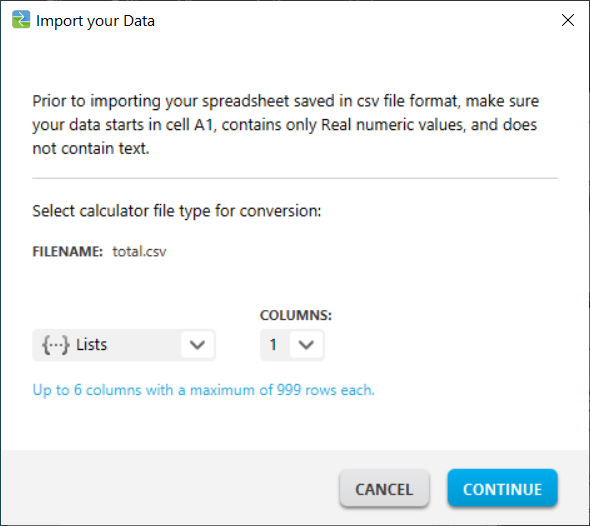
|
-
|
Only six spreadsheet columns A-F will be imported |
|
-
|
Columns can be of length up to 999 cells. |
|
-
|
The first empty cell in a column will be interpreted as the end of the data for that list import |
|
•
|
Matrix Import: if calculator matrix is desired: |
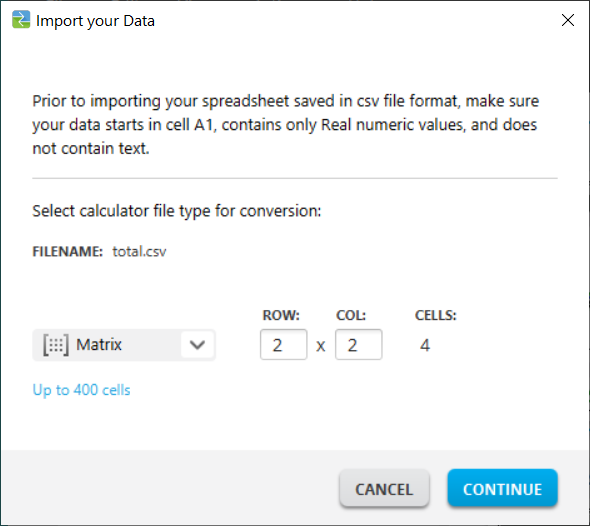
|
-
|
Only one matrix can be imported from a spreadsheet file. |
|
-
|
Up to 400 cells can be imported. (Example: row x col: 10 x 5 = 50 cells from row range 1-10, columns A-E.) |
|
-
|
Dimension of matrix of the form (row x column) will be requested during the import experience in Calculator Explorer. |
|
-
|
Any empty cell within the specified matrix dimension will be interpreted as 0. |
|
•
|
Do not have data in the spreadsheet outside of the allowed sizes for list(s) or matrix as described above. Otherwise, the file will be invalid when a data import to Calculator Explorer is attempted. |
To save calculator list(s) or matrix files
|
•
|
To save calculator files created to the computer, after import/send to calculator, drag the list(s) or matrix file from Calculator Explorer to the desired computer location. |