Variable Type
Names
Real numbers (including fractions)
A, B, ... , Z, q
Complex numbers
A, B, ... , Z, q
Matrices
ãAä, ãBä, ãCä, ... , ãJä
To enter a matrix name:
Press y ¾.
The Matrix Names menu appears.
Press the number on the keypad that corresponds with the desired Matrix Name.
Ex: Press 1 for [A] as shown below.
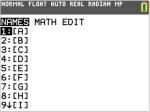
Lists*
L1, L2, L3, L4, L5, L6, and user-defined names
Functions
Y1, Y2, ... , Y9, Y0
Parametric equations
X1T and Y1T, ... , X6T and Y6T
Polar functions
r1, r2, r3, r4, r5, r6
Sequence functions
u, v, w
Stat plots
Plot1, Plot2, Plot3
Graphical databases
GDB1, GDB2, ... , GDB9, GDB0
Save current equations from Y= and Window settings to re-use.
Background images
Image1, Image2, ... , Image9, Image0
Pictures
Pic1, Pic2, ... , Pic9, Pic0
Strings
Str1, Str2, ... , Str9, Str0
Apps
Applications
AppVars
Application variables
Groups
Grouped variables
Save a group of allowed calculator files for sharing or to re-use when setting up a classroom.
System variables
Xmin, Xmax, and others