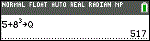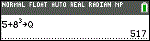
Values are stored to and recalled from memory using variable names. When you evaluate an expression that contains a variable name, the graphing calculator substitutes the value currently stored in that variable.
To store a value to a variable from the home screen or a program using the ¿ key, begin on a blank line and follow these steps.
| 1. | Enter the value you want to store. The value can be an expression. |
| 2. | Press ¿. |
! is copied to the cursor location.
| 3. | Press ƒ and then the letter of the variable to which you want to store the value. |
| 4. | Press [enter]. The graphing calculator evaluates the expression and stores the value to the variable. |