Receiving calculator:
y 8 ~ [enter]

When you press [enter], the graphing calculator displays the message Waiting...
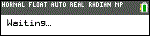
Sending calculator:
y 8 † [enter]

Select file(s) to send and press [enter] on each file.

Select TRANSMIT and press [enter] to begin to transfer the file(s). Watch both the sending and receiving screens for prompts.
Do not disconnect the USB unit-to-unit cable during a file transfer. Wait until “Done” displays on both sending and receiving calculators.

Note: The RESEND menu in y 8 retains the last set of files sent from the sending calculator.