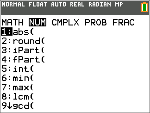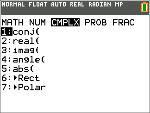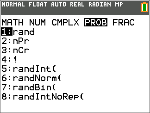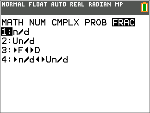1: e4Frac
Displays the answer as a fraction.
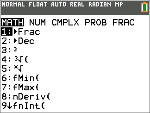
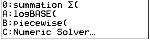
2: e4Dec
Displays the answer as a decimal.
3: 3
Calculates the cube.
4: 3‡(
Calculates the cube root.
*
5: x‡
Calculates the xth root.
6: fMin(
Finds the minimum of a function.
7: fMax(
Finds the maximum of a function.
*
8: nDeriv(
Computes the numerical derivative of a function at a point.
*
9: fnInt
Computes the numerical integral of a function over an interval.
*
0: summation G(
Computes the sum of an expression over an index.
*
A: logBASE(
Computes the logarithm of a specified value determined from a specified base: logBASE(value, base).
B: piecewise(
Allows the entry of piecewise functions.
C: Numeric Solver...
Displays the equation solver.