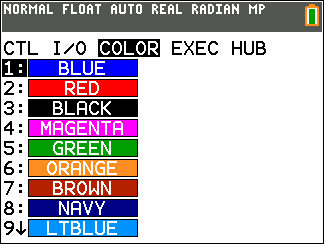
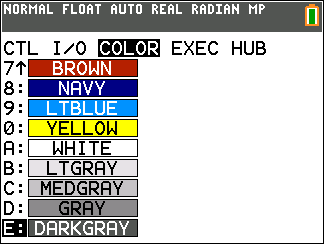
This section describes the COLOR menu and the color numbers to use as arguments where setting color is an option such as GraphColor(.
You can paste the color token, such as BLUE, or use the color number, such as 10, shown in the table below.
To display the PRGM COLOR menu, press ¼ ~ from within the program editor only.
|
CTRL |
I/O |
COLOR |
EXEC |
HUB |
|
|
|---|---|---|---|---|---|---|
|
|
|
|
|
|
|
|
|
|
|
Description |
|
1: |
BLUE |
#color = 10 |
|
2: |
RED |
#color = 11 |
|
3: |
BLACK |
#color = 12 |
|
4: |
MAGENTA |
#color = 13 |
|
5: |
GREEN |
#color = 14 |
|
6: |
ORANGE |
#color = 15 |
|
7: |
BROWN |
#color = 16 |
|
8: |
NAVY |
#color = 17 |
|
9: |
LTBLUE |
#color = 18 |
|
0: |
YELLOW |
#color = 19 |
|
A: |
WHITE |
#color = 20 |
|
B: |
LTGRAY |
#color = 21 |
|
C: |
MEDGRAY |
#color = 22 |
|
D: |
GRAY |
#color = 23 |
|
E: |
DARKGRAY |
#color = 24 |
Note: You can also choose a color name in the ½ menu (COLOR sub-menu).
|
|
|