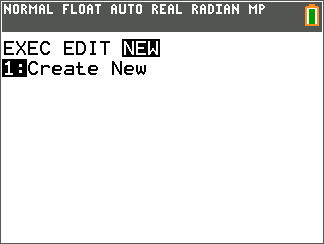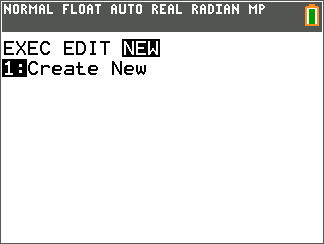Creating a New Program
To create a new program, follow these steps.
|
1.
|
Press ¼ | to display the menu. |
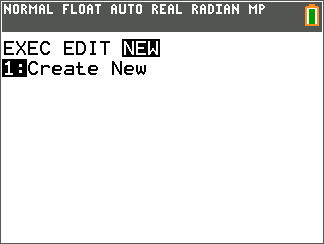
|
2.
|
Press Í to select . The prompt is displayed, and alpha-lock is on. |
|
3.
|
Press a letter from A to Z or q to enter the first character of the new program name. |
Note: A program name can be one to eight characters long. The first character must be a letter from A to Z or q. The second through eighth characters can be letters, numbers, or q.
|
4.
|
Enter zero to seven letters, numbers, or q to complete the new program name. |
|
5.
|
Press Í. The program editor is displayed. |
|
6.
|
Enter one or more program commands. |
|
7.
|
Press y 5 to leave the program editor and return to the home screen. |