
TI-RGB Array is an accessory to TI-Innovator™ Hub.
TI-RGB Array has 16 programmable RGB LEDs.
Multiple applications
| • | Smart greenhouse |
| • | Binary counter |
| • | STEAM projects |
| • | Coding lessons |

The name of the array is RGB.
Note: The name of the on-board RGB LED is COLOR.
| 1. | Connect one end of the provided cable to the TI-RGB Array port labeled: |

| 2. | Connect the corresponding wires to the usable pins on the Hub labeled: |
Red: 5V - power
Blue : BB5 - analog out
Yellow: BB2 - SPI signal
Black: 
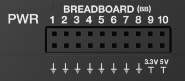

The individual LED is indicated by its number on the board.
Examples:
|
Code |
Send "CONNECT RGB" |
|
Code |
Send "SET RGB n r g b" |
|
|
Send "SET RGB 8 200 0 255" |
|
|
Send "SET RGB eval(N) 200 0 200" |
|
|
Send "SET RGB eval(N) eval(R) eval(G) eval(B)" |
|
|
Send "SET RGB eval(N) ON ON OFF" – equivalent to Send "SET RGB eval(N) 255 255 0" |
The individual LEDs are numbered 0 through 15.
Any values outside this range will be treated as an error.
To control all the LEDs in a single command use: SET RGB ALL r g b
Examples:
|
Code |
SET RGB ALL 255 0 255 |
|
|
SET RGB ALL 255 0 0 |
|
|
SET RGB ALL eval(R) eval(G) eval(B) |
|
|
SET RGB ALL 0 0 0 |
This command will enable the “high brightness” mode of the TI-RGB Array as long as an external power source (like the USB battery) is connected to the PWR port.
Note: “AS LAMP” will need to be typed in.
The way to enable this mode is to use:
|
Code |
Send "CONNECT RGB AS LAMP" |
The TI-RGB Array is now configured to be in high-brightness mode.
Note: If the external power is not connected, the "AS LAMP" has no effect – i.e. the brightness will be at the default level. Also note, an error will be indicated by a beep tone.
The brightness of the LEDs can be controlled by scaling the r, g, b values.
For example:
SET RGB 8 10 10 10 and SET RGB 8 255 255 255 will both generate white at differing brightness.
READ RGB returns the value of the current consumed by the array in mA.
|
Code |
Send “READ RGB” Get current Disp current |
The single, individual RGB LED can still be used with the original syntax
CONNECT RGB 1 BB 8 BB 9 BB 10
See Also: TI-RGB Array Setup Guide