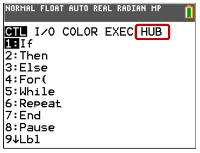
The TI-Innovator™
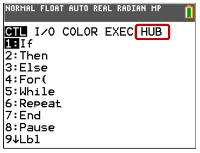
This menu option makes it easy to select commands that are commonly used when creating programs to use with the TI-Innovator™
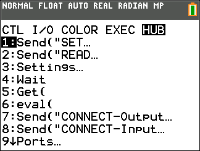
To determine if the
| 1. | Press 2nd [mem] |
| 2. | Select option "2: Mem Management/Delete…" |
| 3. | Select option "A: Apps" |
| 4. | The TI-Innovator™ |
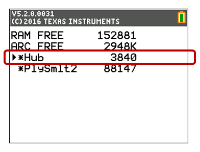
For best results always use the latest version of the
To determine the version of the
| 1. | Press 2nd [mem] |
| 2. | Select option "2: Mem Management/Delete…" |
| 3. | Select option "A: Apps" |
| 4. | Press the down arrow until the Hub app is selected. |
| 5. | Look at the title bar to view the version number of the |
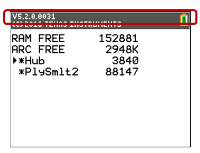
The TI-Innovator™
The TI-Innovator™ Hub app would only need to be updated when new functionality is added to the app. However, it is strongly recommended that you always keep your TI products up to date with the latest OS and versions. When updating your OS always check to see if any apps have updates as well.
No. TI-Nspire™ CX technology has all the commands to communicate with the TI-Innovator™