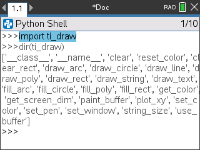Python ti_draw Menu
This submenu is located under More Modules.
Note: When creating a new program that uses this module, it is recommended to use the Geometry Graphics program type. This will ensure that all the relevant modules are imported.
Commands for from ti_draw import*
|
|
CE Calculators |
TI‑Nspire™ CX
|
from ti_draw import *
|
Item |
Description |
|---|---|
|
from ti_draw import * |
Imports all methods from the ti_draw module. |
Notes
| • | The default configuration has (0,0) in the top left corner of the screen. The positive x-axis points to the right and the positive y-axis points to the bottom This can be modified by using the set_window() function. |
| • | The functions in ti_draw module are only available on the handheld and in handheld view on desktop. |