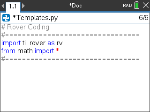Python ti_rover Module
As it appears in the CE Graphing Calculators
[Fns…]>Modul: ti_rover module
ti_rover methods are not listed in Catalog and thus, not listed in the Reference Guide. Please use the screen information in the menus for arguments and argument default or allowed value details. More information on Python programming for TI-Innovator™ Hub and TI-Innovator™ Rover will be available at education.ti.com.

Notes:
In TI-Python programming, you do not need to include methods to connect and disconnect TI-Innovator™ Rover. The TI-Innovator™ Rover Python methods handle connect and disconnect with no additional methods. This is a bit different than programming TI-Innovator™ Rover in TI-Basic.
rv.stop() executes as a pause and then resume continues with the Rover movements in the queue. If another movement command is executed after
rv.stop(), then movement queue is cleared. This again is a bit different than programming TI-Innovator™ Rover in TI-Basic.
Commands for import ti_rover
|
|
CE Calculators
|
TI‑Nspire™ CX
|
import ti_rover
Note: When creating a new program that uses this module, it is recommended to use the Rover Coding program type. This will ensure that all the relevant modules are imported.
|
Item |
Description |
|---|---|
|
import ti_rover as rv |
Imports all methods (functions) from the ti_rover module in the "rv" namespace. As a result, all function names pasted from the menus will be preceded by "rv.". |
The ti_rover module is implemented as a Python library and is built as a frozen Python module embedded in the Python firmware distribution.
The import of the ti_rover module into a script performs both the TI-Innovator™Hub presence check and a TI-Rover presence check. If the TI-Innovator™Hub is not present, an exception of 'TI-Innovator is not present.' is generated. If the Hub is present, but the TI-Rover is not detected as present during the CONNECT RV process, then an exception of 'TI-Rover is not present.' is generated (most common cause of this is the I2C cable of the TI-Rover is not properly connected.).
In normal use cases, the ti_rover module is imported in a script as "import ti_rover as rv".
The library implements the functions defined in the tables below.