Data collection for
TI-Nspire™ CX technology
Expand your graphing calculator’s capabilities with plug and play USB sensors.
Expand your graphing calculator’s capabilities with plug and play USB sensors.
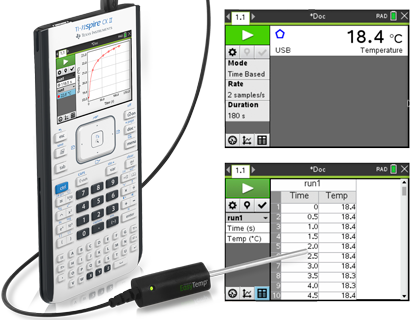
The TI-Nspire™ CX family of graphing calculators works seamlessly with sensors to make data collection fun, faster, more accurate and more intuitive to users.
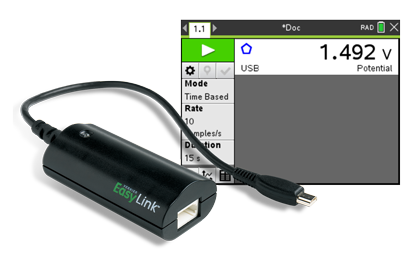
As an adapter, EasyLink® connects more than 60 standard Vernier sensors to the USB port of any TI-Nspire™ CX family graphing calculator.
As soon as a sensor is plugged into the EasyLink®, students can start to quickly and easily collect and analyze a wider variety of data such as pH, light, pressure and more. TI-Nspire™ CX family graphing calculators automatically detect the EasyLink® and launch the Vernier DataQuest™ App to begin data collection.

Like the EasyLink®, the EasyTemp® sensor is plug and play via USB. Simply connect it to your TI-Nspire™ CX family graphing calculator, and start collecting temperature data in seconds.

TI’s CBR™ 2 system plugs directly into your TI graphing calculator. This data-collection device is great for science classes and will help students better understand how graphs represent events.
There are two settings based on the nature of your experiment, and the CBR™ device allows data to be viewed in multiple ways.
Find more information about the CBR™ 2 device here.
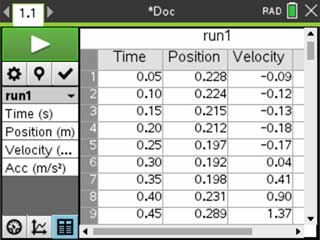
Table
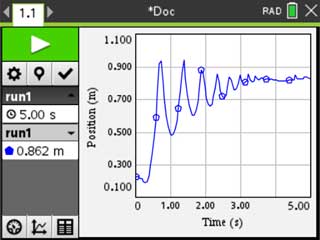
Graph
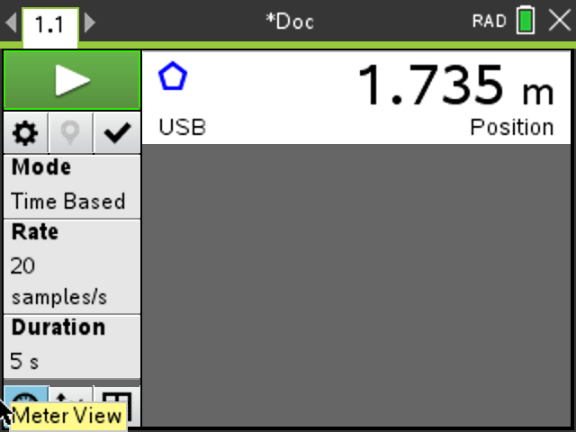
Meter
All USB sensors and interfaces mentioned can connect to a TI-Nspire™ CX or TI-Nspire™ CX II graphing
calculator or to a computer running
TI-Nspire™
CX Premium Teacher Software. Download a 90-day trial of the teacher software here.
Vernier DataQuest, Vernier EasyLink and Vernier EasyTemp are trademarks or registered trademarks of Vernier Software & Technology.