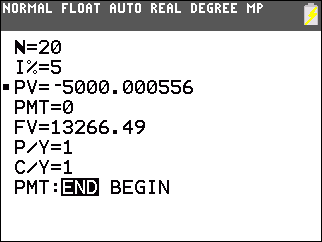Solution 34753: Calculating Present Value (PV) on the TI-83 Plus and TI-84 Plus Family of Graphing Calculators.
How do I calculate present value (PV) on the TI-83 Plus and TI-84 Plus family of graphing calculators?
The example below will demonstrate how to calculate the present value (PV) on the TI-83 Plus and TI-84 Plus family of graphing calculators.
Example: What is the Present Value of a savings account with an annual interest rate of 5% with $13,266.49 at the end of 20 years?
• Press [APPS] [1] to select the "Finance" application.
• Press [ENTER] to select the "TVM Solver...".
• Press [2] [0] [ENTER] to store 20 to N.
• Press [5] [ENTER] to store 5 to I%.
• Press [0] [ENTER] since this example is solving for PV.
• Press [0] to store zero to PMT.
• Press [1] [3] [2] [6] [6] [.] [4] [9] [ENTER] to store 13266.49 to FV.
• Press [1] [ENTER] to make sure both the P/Y and C/Y are equal to 1.
• Press [▲] four times to scroll back up to PV, then press [ALPHA] [SOLVE].
Please see the TI-83 Plus and TI-84 Plus Family guidebooks for additional information.