Solution 23250: Toggling the Discontinuity Detection Setting on the TI-84 Plus Family Graphing Calculator to Show/Hide Asymptotes.
How do I toggle the Discontinuity Detection setting on the TI-84 Plus family graphing calculator to show/hide asymptotes?
TI-84 Plus family operating system versions 2.30 and above incorporate a new setting called "discontinuity detection", which will detect and remove lines that might not otherwise be drawn through discontinuities or asymptotes. For example, if the user has OS v2.21 installed on the TI-84 Plus family calculator, and graphs the function y = tan(x), the graph will look similar to:
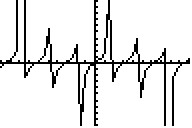
Using a TI-84 Plus family calculator with OS v2.30 or above installed, to turn on discontinuity detection, press [WINDOW], scroll down to "Xres" and change the previously stored value to 1 to not show the asymptotes. Enter in 2 if you wish to turn the asymptotes on.
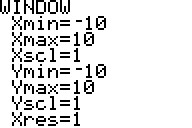
Press [Y=], input tan(x) for Y1 and press [GRAPH] to graph the function. The calculator's display should look similar to this when the Xres=1:
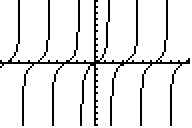
Please see the TI-84 Plus family guidebooks for additional information.
