TI-Nspire™ Handhelds
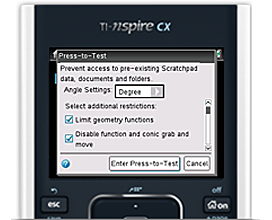
How To Clear Handhelds
Prepare student TI-Nspire™ handhelds for exams by deleting all non-system variables and all programs and restoring all system variables and memory to default settings.Press-to-Test
Quickly prepare student TI-Nspire™ handhelds for exams by blocking access to pre-existing programs, documents, files, data, applications and pictures.
TI-84 Plus Family of Graphing Calculators

How to Clear Calculators
Some exams require clearing all apps from calculators; others permit some apps during testing. Choose the appropriate exam preparation method:
Quick Start: Clearing memory andselected apps
Quick Start: Resetting all memory
Press-to-Test
Press-to-Test restricts access to user-saved data, programs, applications or pictures, ensuring that they are not available during exams.
Quick Start: Press-to-TestPress-to-Test Guidebook
TI-83 Plus
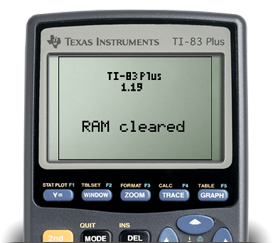
How To Clear Handhelds
Some exams require clearing all apps from calculators; others permit some apps during testing. Choose the appropriate exam preparation method:
Quick Start: Clearing memory and all appsQuick Start: Clearing memory and
selected apps
TestGuard™ App
This application allows you to quickly configure your students' calculators for exams. It runs from your calculator and enables you to remove or disable programs on student calculators prior to the exam and easily restores them after the exam.
TestGuard™ App for TI-83 PlusTI TestGuard™ App and Press-to-Test Guidebook
