Solution 34871: Clearing the Memory on the TI-83 Plus and TI-84 Plus Family of Graphing Calculators.
How can I clear the memory on the TI-83 Plus and TI-84 Plus family of graphing calculators?
The following will demonstrate how to clear the memory on the TI-83 Plus and TI-84 Plus family of graphing calculators.
To access the reset options follow the steps below:
1) Press and release the [2nd] key then the [+] key (reads MEM above it in blue)
2) Choose 7:Reset .
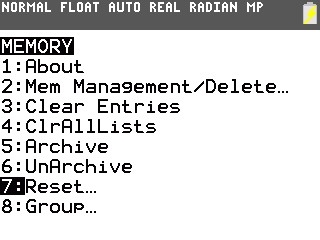
3) The following options are available look at the below chart for information about the reset options:
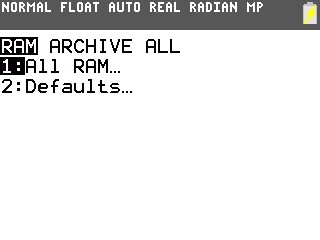
• All RAM - Clears all variables and programs from RAM only. This will not delete items from Archive or Apps. Defaults - Does not clear any files from the calculator. Instead, this option resets the calculator settings to default, including the Mode, Graph Format, Table Setup, and other settings.
• Defaults - Restores all mode and system settings to factory defaults. This will not delete any user data, Programs, Archive, or Apps.
• Vars - Clears all variables from Archive (Flash ROM). This option will NOT delete Apps or variables stored in RAM memory.
• Apps - Clears all Apps from Archive. This will not delete any variables.
• Both - Will clear all Apps and Variables from Archive. This will not delete any Variables from RAM.
• All Memory - Clears everything from RAM and Archive, leaving only the Calculator OS and its components.
Please see the TI-83 Plus and TI-84 Plus family guidebooks for additional information.
